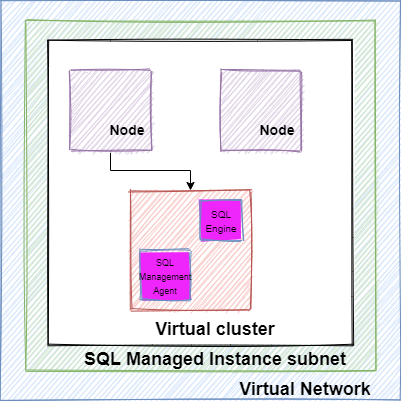Working with os paths is a prevalent task, especially when working on a console application in Python. Recently, I had to add a change to an existing feature where it was mandatory to return the last modified directory on a specific target. In Python, we have the opportunity to count with different libraries; in this…
First steps for configuring SQL Server with Docker
Sometimes, our working habits could experiment some interesting changes, maybe forced by real needs or even simply for the valid desire to explore new ways to do some tasks. I remember in the past, I used to install SQL Server Developer edition on my laptop f. Nonetheless, I have had to add other Databases such…
Database Migration Service – We do not have sufficient capacity for the requested VM size in this region
As the title of this post indicates, the Database Migration Service (DMS) could experiment with problems in very rare cases with the capacity to start/create a service due to not having enough resources in a specific region. It is interesting to start explaining why the provisioned number of Virtual Machines (VM) could impact DMS. If…
Setting up an Azure SQL Managed Instance
As every option available in Azure and particularly talking about SQL, for the classic question about What option is better for me? The classic answer is still valid and this is “It depends”. Your necessity or your business workload or architectural design would influence in a determinant way with your decision. In this article, I…